API 요청 횟수 제한하기
졸업 작품팀에서 나는 백엔드 파트 및 인프라 구축을 담당하게 되었다. 클라이언트별로 특정 API의 요청 횟수를 제한하기 위한 방법을 기술하고자 한다.
배경
우리 서비스에서는 전화번호 인증과 같이 ‘요청마다 과금이 발생하는 API’가 존재한다. 이러한 API를 무분별하게 사용하도록 방치할 경우 우리 서비스의 과금 비용은 개발자가 감당할 수 없을 정도로 커질 수 있다. 이러한 이슈를 사전에 예방하고자 “특정 API의 경우 요청 횟수를 제한하자”라는 의견이 나오게 되었고, 이러한 방법을 적용하기 위한 과정을 기술하고자 한다.
Infrastructure
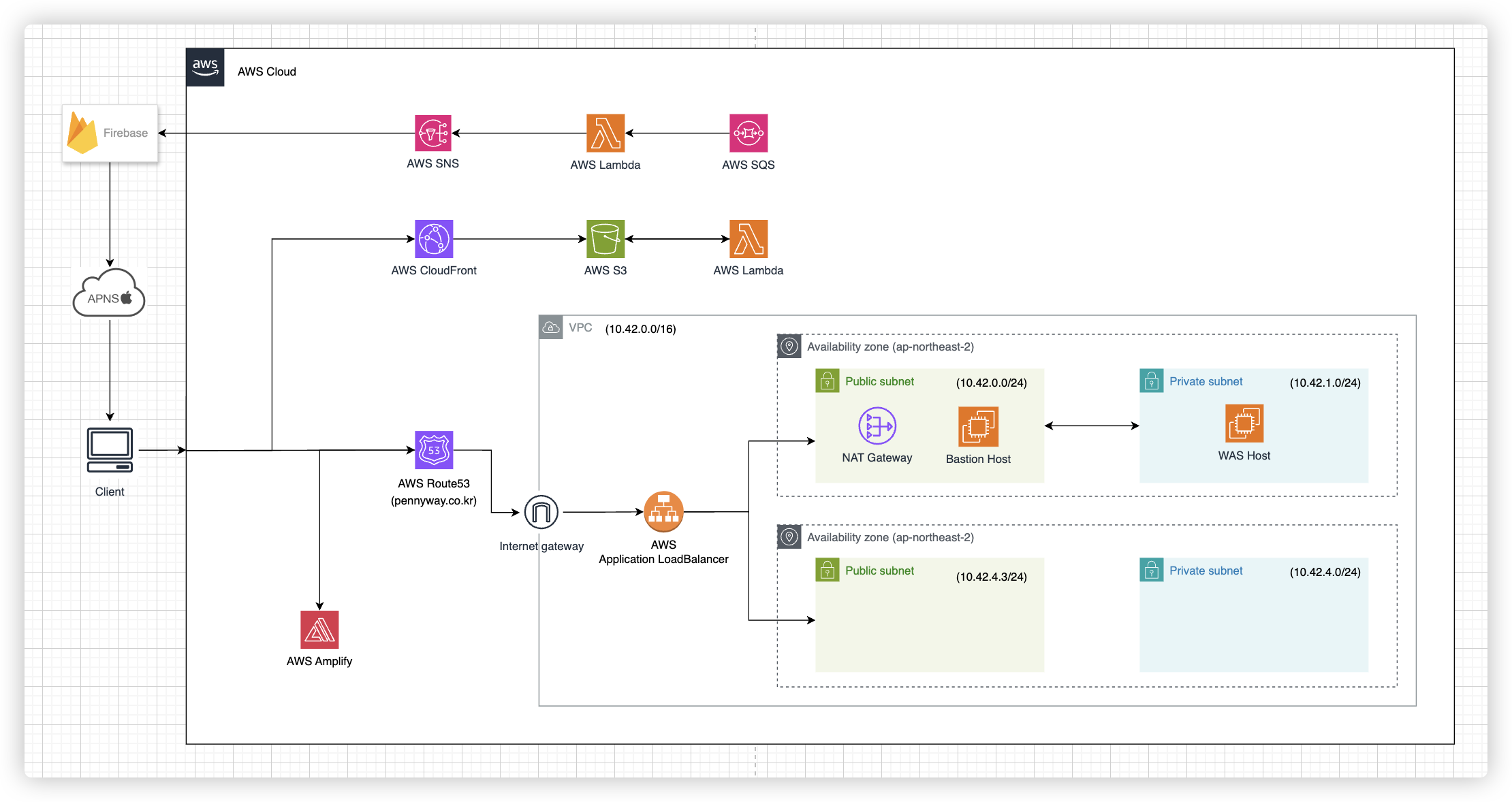
우리 서비스는 현재 AWS를 사용하며 Bastion Host를 단일 접근 지점으로 하여, WAS에 HTTP 요청을 하도록 구현하였다. 따라서 아래에 서술할 방법도 모두 Bastion Host에서 적용한 방법이라는 점을 유의하도록 하자.
/etc/nginx/lua/rate_limit.lua
local redis = require "resty.redis"
local red = redis:new()
red:set_timeout(1000) -- 1 sec
-- Connect to Redis
local ok, err = red:connect("redis", 6379) -- "redis"는 Docker Compose에서 정의한 서비스 이름입니다.
if not ok then
ngx.log(ngx.ERR, "failed to connect to Redis: ", err)
return ngx.exit(500)
end
-- Key for the rate limit
local key = "rate_limit:" .. ngx.var.binary_remote_addr
-- Increment the count
local count, err = red:incr(key)
if not count then
ngx.log(ngx.ERR, "failed to incr key: ", err)
return ngx.exit(500)
end
-- Set expiration time to 24 hours if this is the first request
if count == 1 then
red:expire(key, 86400)
end
-- Check the count
if count > 5 then
ngx.log(ngx.ERR, "rate limit exceeded for ", ngx.var.binary_remote_addr)
return ngx.exit(429)
end
Lua는 스크립트 언어의 일종으로 비교적 메모리 사용량이 적기 때문에 주로 임베디드 시스템과 애플리케이션에서 확장성 있는 스크립팅 기능을 제공하기 위해 사용된다.
위 스크립트의 경우에는 Redis를 사용하여 각 클라이언트별 API의 요청 횟수를 추적하고, 시간 내에 요청 횟수를 초과하는 요청이 들어오면 이를 차단하도록 구현하였다.
초과하는 요청의 경우에는 429 Code를 반환한다.
nginx.conf
events {
worker_connections 1024;
}
http {
include mime.types;
default_type application/octet-stream;
log_format main '$remote_addr - $remote_user [$time_local] "$request" '
'$status $body_bytes_sent "$http_referer" '
'"$http_user_agent" "$http_x_forwarded_for"';
access_log /usr/local/openresty/nginx/logs/access.log main;
error_log /usr/local/openresty/nginx/logs/error.log warn;
sendfile on;
keepalive_timeout 65;
resolver 127.0.0.11 valid=30s; # Docker의 내부 DNS 서버
server {
listen 80;
server_name <your_api_server_name>; # 예: api.dev.example.com
location / {
proxy_pass http://<your_backend_server>:<port>; # 예: http://10.42.1.42:8080
proxy_set_header Host $host;
proxy_set_header X-Real-IP $remote_addr;
proxy_set_header X-Forwarded-For $proxy_add_x_forwarded_for;
proxy_set_header X-Forwarded-Proto $scheme;
}
location /v1/phone {
access_by_lua_file /etc/nginx/lua/rate_limit.lua;
proxy_pass http://<your_backend_server>:<port>; # 예: http://10.42.1.42:8080
proxy_set_header Host $host;
proxy_set_header X-Real-IP $remote_addr;
proxy_set_header X-Forwarded-For $proxy_add_x_forwarded_for;
proxy_set_header X-Forwarded-Proto $scheme;
}
}
}
위 설정 파일 예제에서 NGINX는 클라이언트의 요청을 받아 백엔드 서버로 전달하는 리버스 프록시 역할을 하고 있다. 이는 로드 밸런싱 및 보안을 강화하고 백엔드 서버의 부하를 줄일 수 있다. 아래는 개발 환경별 달라질 수 있는 값에 대한 설명이다.
<your_api_server_name>: API 서버의 도메인 이름 (예: api.dev.example.com).<your_backend_server>: 백엔드 서버의 IP 주소 또는 호스트 이름 (예: 10.42.1.42).<port>: 백엔드 서버의 포트 번호 (예: 8080).<api_path>: 요청을 제한할 API 경로
docker-compose.yml
version: "3"
services:
nginx:
image: openresty/openresty:latest
volumes:
- /home/ubuntu/nginx.conf:/usr/local/openresty/nginx/conf/nginx.conf
- /etc/nginx/lua:/etc/nginx/lua
ports:
- "80:80"
depends_on:
- redis
redis:
image: redis:latest
ports:
- "6379:6379"
Docker Compose를 사용하여 NGINX와 Redis 서비스를 설정하였다. 여기서 유의할 점이 기본 NGINX 이미지가 아닌 OpenResty 이미지를 사용하는데, 기본 NGINX 이미지는 Lua 스크립팅을 지원하지 않기 때문이다. OpenResty는 NGINX를 확장하여 LuaJIT과 통합된 고성능 Lua 스크립팅 기능을 제공함으로써, NGINX 설정 파일에서 Lua 스크립트를 사용하여 동적 웹 애플리케이션을 쉽게 구축할 수 있도록 한다.
